
Running PPC on Amazon (Pay Per Click) can seem scary when you first get started.
In reality, there are a few simple steps we use to increase sales volume for our wholesale inventory with little effort.
• The Main Benefits of using Amazon PPC
• How Do PPC Ads Work and Where Do They Show Up
• Step #1 – Which Products To Run Wholesale Amazon PPC Ads To
• Step #2 – Finding Keywords To Begin Test
• Step #3 – Know What Your Max ACoS Is
• Step #4 – Pick Your Winners and Scale
• Step #5 – Create A Discovery Campaign
The Main Benefits of using Amazon PPC
Even if you’re remotely good at running Ads you can increase your sales significantly. There are a few more benefits than simply increasing general sales. here’s a few:
1 – Scaling Seasonal Products
Seasonal products are amazing when done right. Being able to scale them even further with ads can double or triple your sales for the product during the season.
2 – Boost a Slow Moving Product
Just because a product is slowing down in sales doesn’t mean it’s done.
How Do PPC Ads Work and Where Do They Show Up
If you know anything about Google Display ads or Facebook ads, it really isn’t different.
Here’s what a typical Sponsored Product Ad looks like on Amazon when you search for a specific keyword.
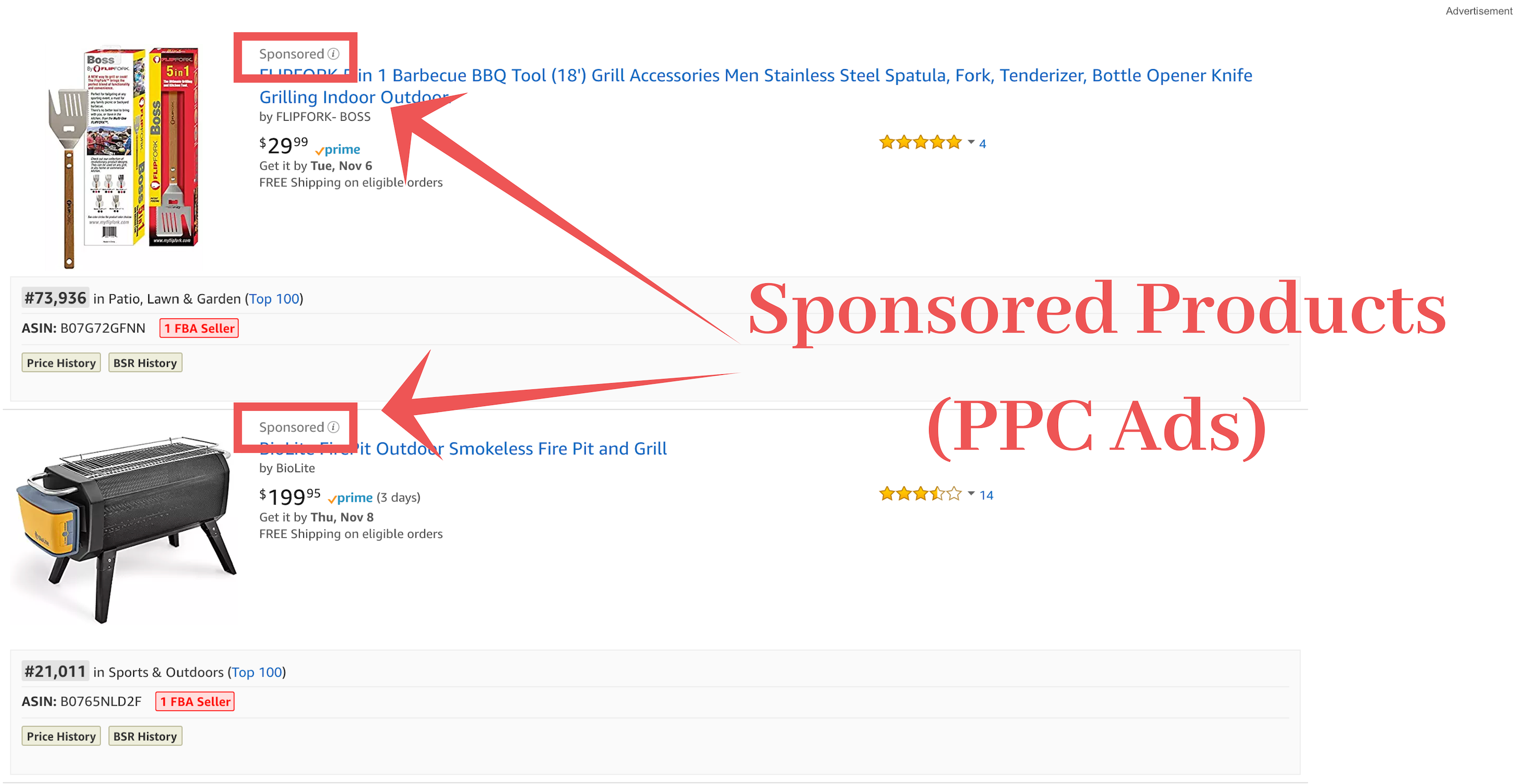
The basics of how PPC ads work on Amazon is boiled down to what keywords users are searching for.
As an example, I searched “grilling” on Amazon and the above two ads were shown to me.
I could get more specific and search for “grill covers” or “grilling tools” which might give me better search results.
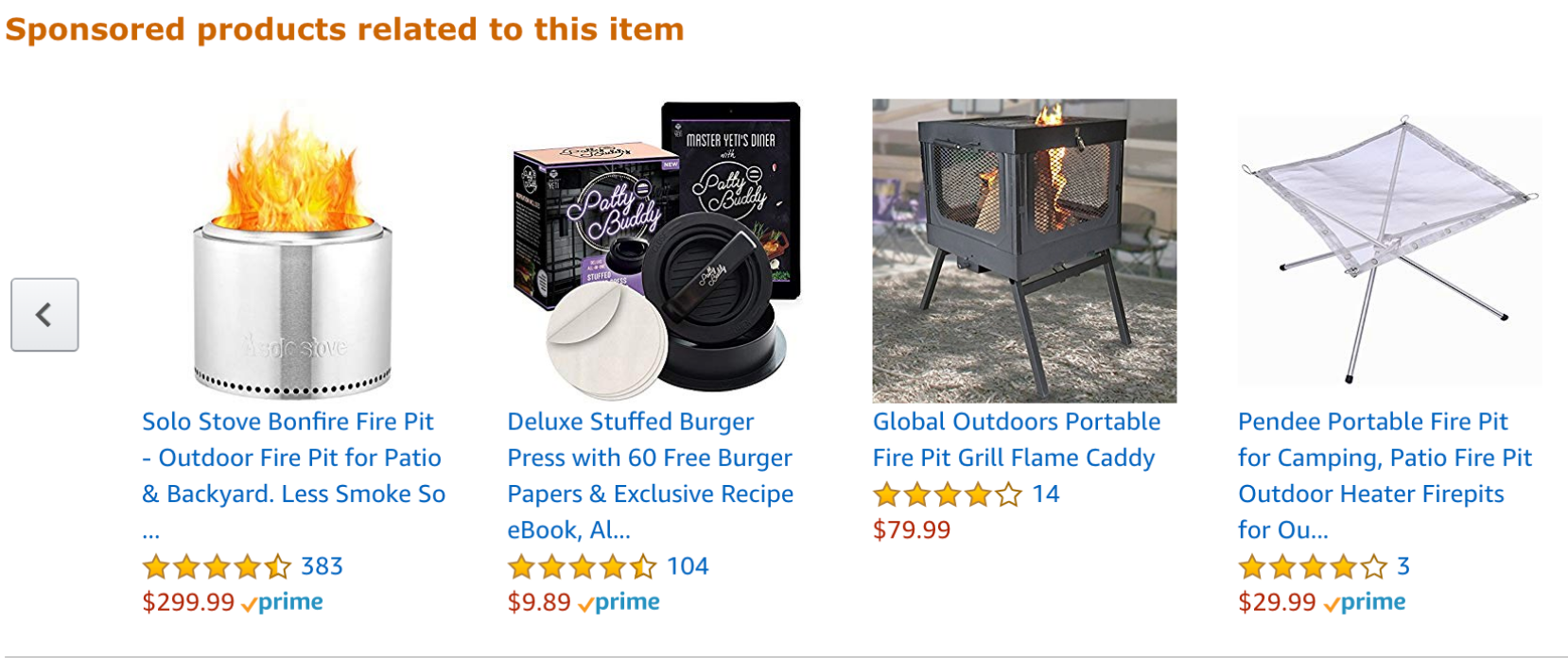
Amazon product ads can show up on search results like above or on product pages.
If you have no idea what I’m talking about, don’t worry, I’ll explain later in the post.
How To Start Running PPC Ads on Amazon
You can easily start to scale your wholesale inventory by 25% or more each month without becoming an Amazon PPC expert
Step #1 – Which Products To Run Wholesale Amazon PPC Ads To?
Running PPC ads can be expensive, so only create campaigns for products that have at least $10 un margin per unit.
I find this gives me enough margin in terms of dollars to really start testing keywords and scaling the ads after a week or two.
Before you start running ads to every single product you carry, really think about what it could cost you per unit to get another sale from your ads and have enough profit left over.
Do you have enough margin to run PPC without being a PPC Ninja? After running PPC ads for some time and learning more advanced strategies you can optimize your ads even further.
Step #2 – Finding Keywords To Begin Test
We need to find a handful of keywords to start testing ads with.

We’ll use KeywordInspector.com to do a “Reverse ASIN Search”.
This specific keyword search will allow us to start with a specific ASIN in mind and be given a decent number of keywords to test.
Pick the best 5-10 keywords Keyword Inspector gives you.
I’ve found running Exact Match campaigns work the best with a bid of $1.00 to begin with and a Max Daily Spending of $10 per ASIN until it’s profitable.
This makes sure you’re spending enough to test a campaign fully but not so much as to waste money on non-performing ads.
Make sure you’re making decisions using data. This keeps you from losing money on terrible ads.
As an example, here’s a test I ran where you can see the winner I ended up choosing.
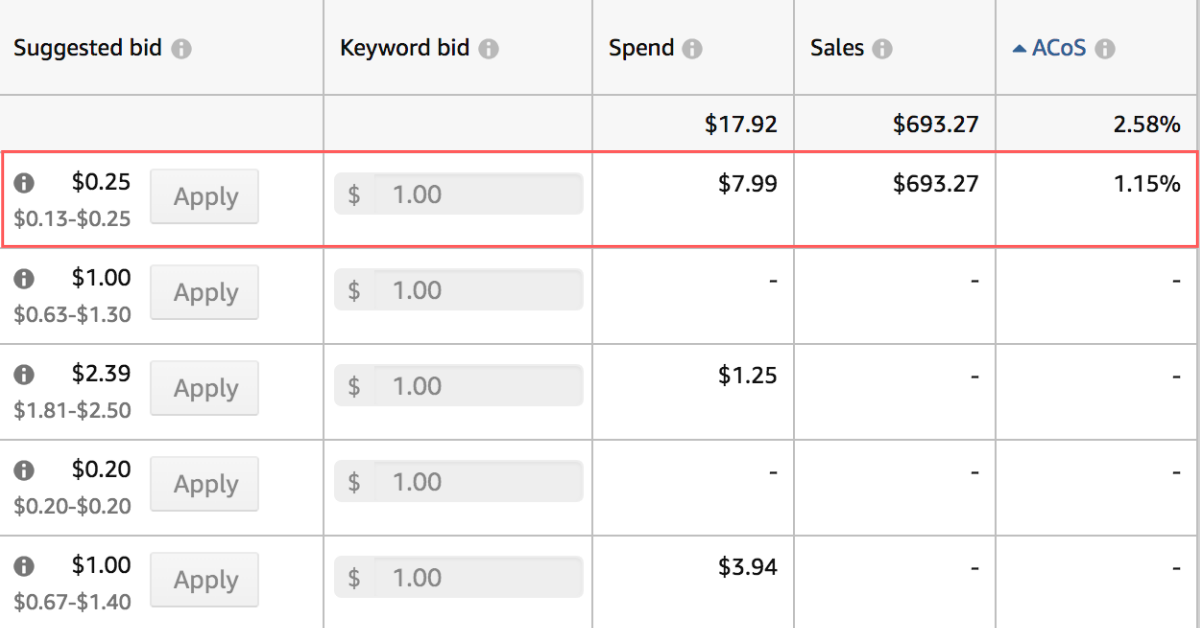
You can see that only one of the keywords I tested amounted to new sales.
The other interesting thing is by how much it stood out. No other keyword even generated sales, but the one that did was a HUGE amount of new sales.
I spent $8~ to increase my sales by $700~ per month..
It’s important to know this little experiment only cost me a total of $20 before I knew which keywords were successful. You’ll never truly know which keywords are going to be winners without actually testing them.
I personally like crafting variations of successful keywords to test each week as well. As an example, let’s say a keyword that is successful is ‘vacuum.’
I may want to test “vacuum cleaner” or another variation that may be searched. Each week, you should be testing at least one new keyword for each ASIN you’re running ads to.
Step #3 – Know What Your Max ACoS Is
Your ACoS is incredibly important as it tells you the most you can spend before losing money on ads.
ACoS is calculated using the following equation – ACoS = (Ad Spend / Revenue)
If I have a product with a sales price of $100 and I net $30 after COGS and remaining seller fees, I obviously don’t want to spend more than $30 in ads to get a new sale.
Your ACoS Percentage helps you keep track of this on average throughout the campaign.
For the above example your ACoS would be 30% – (ACoS = (30 / 100))
Knowing your Max ACoS while testing keywords lets you know which keywords are actually successful, which are breaking even and which are losing you money.
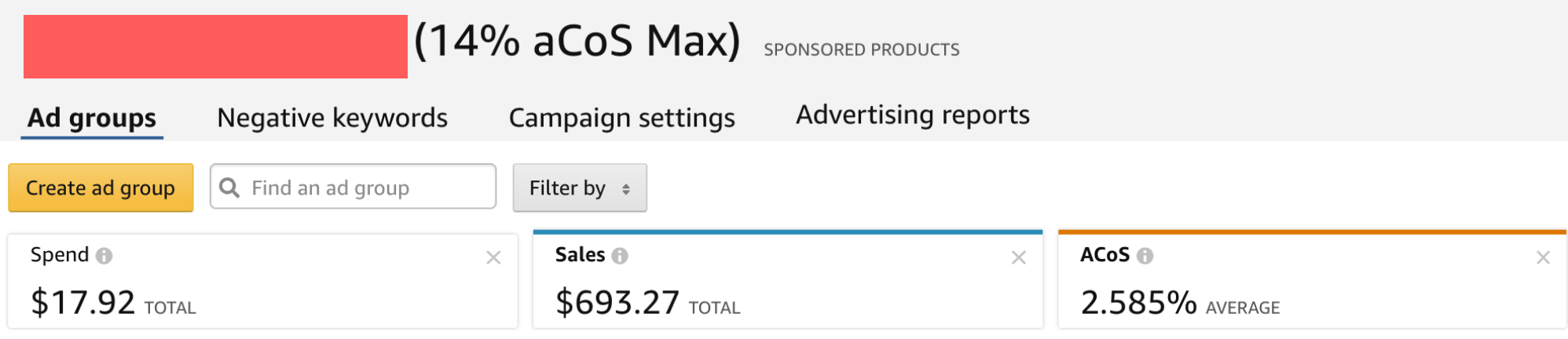
What I like to personally do is include my max ACoS on each ad campaign name.
As an example, I would use “Vacuum Cleaner Max ACoS 14%” as the campaign name.
By including your Max ACoS per ASIN or campaign you can easily refer to your numbers without having to remember each max or keeping a written log as it’s all right there when you need it.
Step #4 – Pick Your Winners and Scale
After running your keyword test for 1 to 2 weeks you’ll pause all non-performing keywords and add them to your Negative Keyword list.
Now all of your ad spend will go towards profitable keywords. That alone is an immediate boost in sales.
Moving forward, you’ll want to begin testing at least 1 new keyword per week to discover new keywords that may be profitable. You’ll also start scaling your spending; going from $10 per day to $20.
I suggest increasing your daily spend by $10 per week until the campaign becomes unprofitable and your ACoS becomes too high.
After testing new keywords, you’re able to scale spending up quite a bit. Below you can see multiple keywords profitably running.
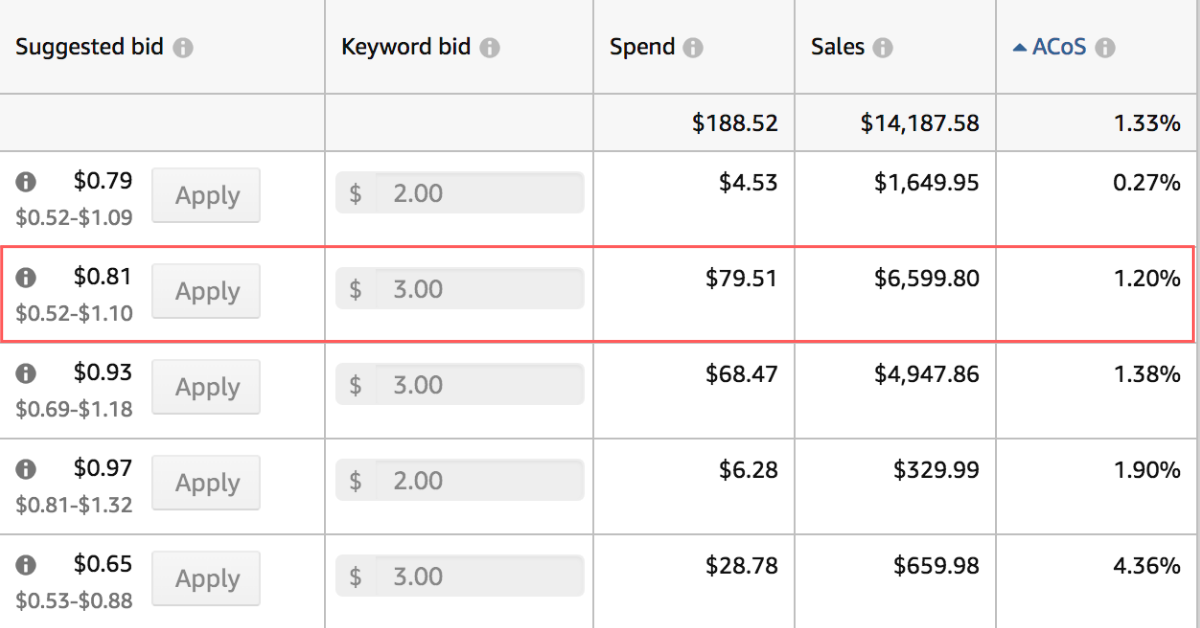
All together I spent less than $200 to increase my sales by $14,000.
I was able to spend $80~ to increase sales by $6,600 with just one keyword. Even better, our lowest ACoS keyword at the top was able to yield $1,650 in sales from just $4.50!
Step #5 – Create a Discovery Campaign
Discovery campaigns are small campaigns you run to help you find new keywords you wouldn’t think of.
The easiest way to set up one of these campaigns is to create an Automatic campaign for an ASIN. This gives Amazon full control of what keywords to use when serving your ads on the site.
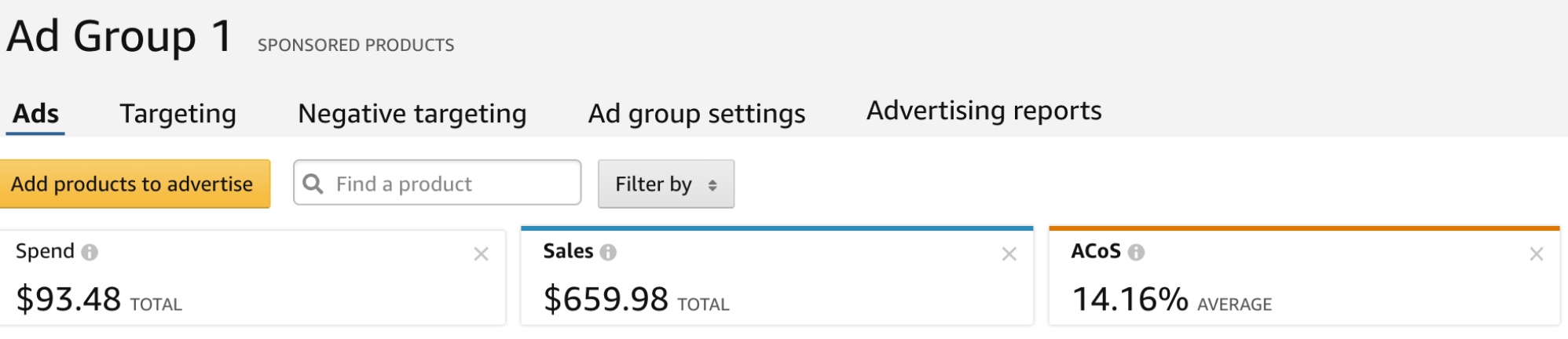
I keep the Daily Spend between $5-$10 so I don’t waste on money. I also run a keyword report each week for the campaign. The report shows you every keyword and the results Amazon has produced.
I take all of the bad keywords from the report and add them to the Negative Keywords list in the campaign so Amazon knows never to use them again.
Two Major Mistakes To Avoid
Mistake One – Just because you can profitably spend $50 per day on ads, doesn’t mean you can do the same at $60 per day. Once you hit the sweet spot, let your ads run (enjoying the increase in sales) but continue to optimize for costs.
Mistake Two – Not knowing your Max ACoS. This is how you throw money down the toilet.
In Conclusion….
In conclusion, running your first profitable wholesale Amazon PPC campaigns to your wholesale inventory is super simple but takes thought as you decide on keywords.
Once you’re testing keywords, it’s even easier as you’ll let the data make the decisions for you. If the keyword is profitable, keep running it. If not, stop it.






About The Author: Dillon Carter
Hi, with James, we're building Amazon tools that we wish we had when starting our own companies. We love tech, coffee, building systems and all things Amazon.
More posts by Dillon Carter