
Growing a business isn’t an easy task. How you got where you are now is not how you’ll get to the next level.
In the early days, you’re just figuring things out. Throwing whatever you can against the wall hoping that something sticks.
Eventually, a few things do stick and you have a business with revenue. Now it’s time to help your business grow into something that can stand on its own two feet.
You need systems!
Why You Need Systems In Your Business
Nothing is more interesting than systems to a business owner. Why? Because it means less work, more results, and growth. With the right systems, anything is possible.
If you feel like there’s not enough time in the day to get everything done, you need to start creating systems for your business to streamline and eventually handoff as many tasks as possible.
A system is any process that is clearly defined and yields a predictable result. Rather than simply doing something, you want everything written down, from step 0 to the very last step.
Something easy to understand and repeatable.
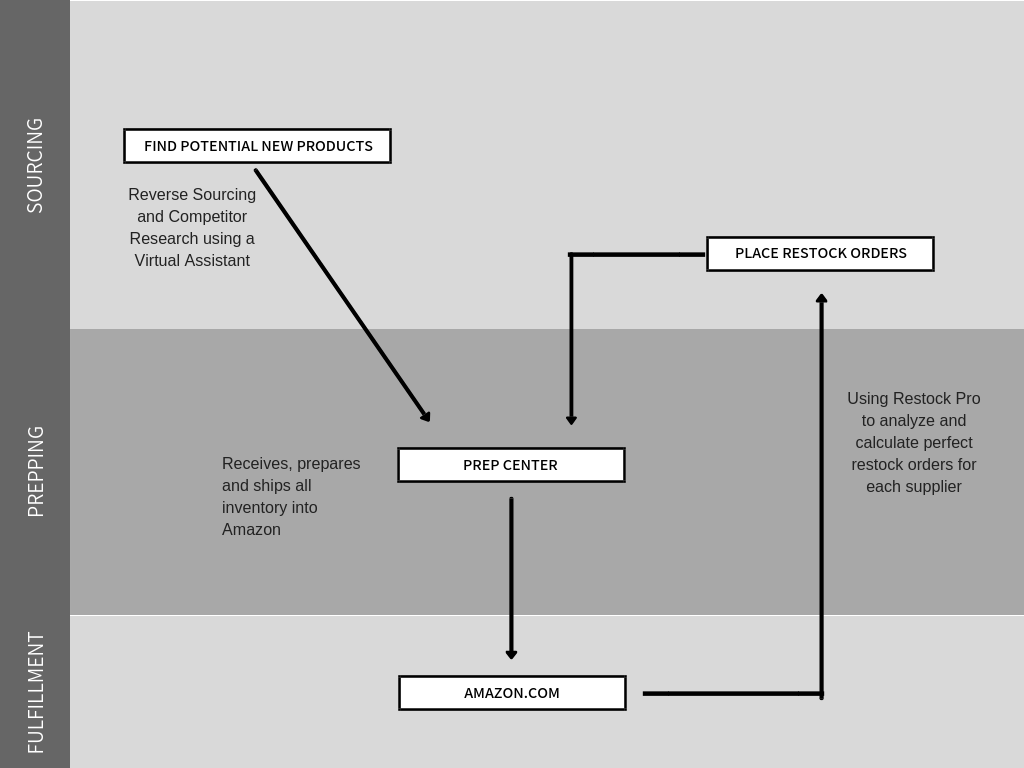
Here’s a high-level view of an Amazon business system
If you can hand someone who knows nothing about the business one of your systems and they succeed with the task without your input, you have a successful system in place.
Systems can be as complicated or as simple as they need to be. What’s important is that each system in your business is thought out, clearly defined, easy to follow and doesn’t have any more detail than is needed to complete the task.
Just a year ago systems were typically documented using Google Doc’s or Spreadsheets, which still work just as well but now there are incredible tools like Process Street to take things a bit further.
A Simple Overview of Process Street
Process street has quickly become my go-to system documentation tool. It’s a more techie approach to systems without the complexity.
Process Street allows you to create templates – these are your processes – which you can run at any time. You can also create folders of tasks similar to the different departments your business may have such as sourcing, financial, inventory management or even Pay Per Click.
The simplest way to get started with Process Street is to layout every task your business does – which you should already have a clear picture of.
Then, group all of your tasks into categories like the ones I mentioned above.
Start writing out the process for your most valuable tasks on another piece of paper for each task – starting from step 0 onwards.
Congratulations, you officially have systems in your business!
Feels good right?!
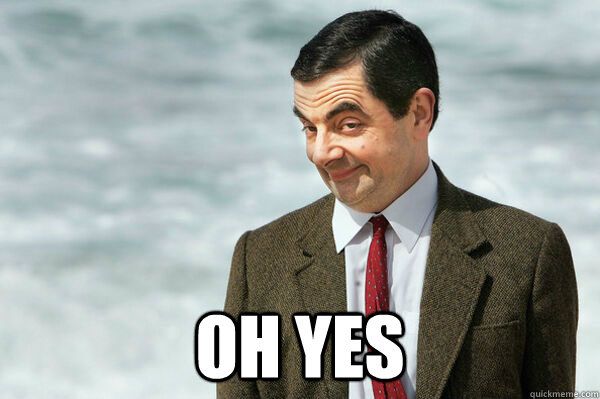
Here’s where Process Street comes in. Start creating templates for each of your tasks – essentially a clone of each tasks process. Now you have real documentation to follow.
Here’s a tutorial on creating templates from Process Street.
Many business owners try to keep too much in their heads as if their minds are better than computers… That’s not exactly a winning system.
Process Street allows you to “automate” some of your processes. The main feature is being able to schedule when to run one of your templates – remember, these are your specific tasks.
As an example, let’s say I place restock orders once a week on Thursdays. I would tell Process Street to automatically run my Restock Order template at 8 AM every Thursday.
All I have to do is log in and check off each piece of the process: Check Restock Pro for order quantities, put together simple Purchase Order for each supplier, notify my prep center with tracking information, ect…
What’s important is that nothing is forgotten. Every time I run this process I get the same outcome.
Now, let’s talk about specific processes/systems every wholesale business needs.
2 Systems Every Wholesale Amazon Business Needs
Although every Amazon business is a bit different, they all have to source inventory, manage suppliers, place restock orders and handle shipping logistics.
System #1: Supplier Onboarding
We all know how important it is to build relationships with suppliers but sometimes it’s a lot of work. Having a clear system eases the pain and make it such an easy task.
Most businesses have client onboarding systems, so why not have a Supplier Onboarding system?
Here’s what that system might look like once a supplier has approved you:
1. Save supplier application and price sheet to Vendrive under “files” for documentation
2. Scan price list meeting the following criteria/filters using Price Checker 2 or Tactical Arbitrage
3. Save profitable ASINs to Vendrive as a Note for future reference
4. Create potential test order
5. Call sales rep. to negotiate discounts
6. Place test order
7. Notify prep center of inbound shipment with tracking information (use template each time)
8. Schedule follow up email to be sent to supplier two weeks after placing test order
9. Ect…
Now, the above system is simple and only focuses on the steps after a supplier has approved you. In reality, this system would be a sub-system to a much larger sourcing process.
Process Street allows you to do Conditional Formatting – just means that sometimes that specific step is needed and sometime’s it’s not. Depending on the condition, you may skip that step.
Think through every little thing you have to do before and after you get approved (or denied) by a supplier. Write down each step and turn that into a system.
System #2: Placing Restock Orders
This was the first system I actually created in my own business after realizing how many hours it was taking each week. From calculating restock volumes to placing the orders, this manual process wasn’t working so I created a system to follow.
That system was run every single Thursday morning and took no more than 30 minutes of my time moving forward. It was so simple that I could have a virtual assistant do it with a few more steps.
Here’s what the system looks like:
1. Every Thursday morning, log into Restock Pro (set up to meet all of my requirements)
2. Double check suggested restock quantities and adjust where needed
3. Download Purchase Order forms stored in Vendrive under each suppliers profile
4. Complete each form and email/call suppliers to place orders
5. Add a “Card” to my Logistics Trello Board (helps me manage each shipment so nothing is lost at each stage – another system of course)
6. Create shipment in Amazon and download FNSKU labels for prep center
7. Fill out prep center “order” form and email to prep center rep – includes the number of ASINs, how many units of each ASIN, tracking numbers, and FNSKKU labels.
Side note: I tend to create one massive shipment in Amazon and with my prep center as most suppliers products will arrive on time and can be put together, which is less work for me and further streamlines the process.
8. Upload all P.O. (purchase order) forms, prep center form and tracking numbers to the Trello Board card I created earlier.
9. Once prep center has received and processed the inventory they’ll email me with shipping weights and dimensions. The last step is to edit the shipment in Seller Central, email the prep center the shipping labels, and complete the shipment.
That’s nine steps for placing a restock orders every Thursday in under 30 minutes. It takes me the same amount of time to process 1,000 units as it does 10.
That’s the beauty of creating systems in your business. Even if you’re the only one doing the work, make the work easier and less tedious using things like batching similar tasks and streamlining as much as you can along the way.
Now it’s your turn. Write a list of every task you do in your business each week and each step you need to complete to successfully do the task.






About The Author: Dillon Carter
Hi, with James, we're building Amazon tools that we wish we had when starting our own companies. We love tech, coffee, building systems and all things Amazon.
More posts by Dillon Carter