
.
Bundle Listing is one of those enticing strategies when it comes to selling on Amazon, regardless if you’re selling Retail/Online Arbitrage, Private Label or even Wholesale.
Luckily Bundling works incredibly well with the wholesale model.
It’s a great way to develop a unique “product” that other sellers have a harder time replicating.
This gives you a massive competitive advantage. Stacked with optimizing listings and running PPC ads bundling is a huge value-add to potential suppliers because it allows you to grow your sales volume without jumping on another listing.
Other key benefits to bundling is an increased margin (or ROI) and lower competition. You essentially set the price and control the listing with your own UPC code. You can buy UPC codes on eBay very cheaply.
Bundling listing vs. Multi-pack listing
There are two kinds of bundles – combining different products into one or combining a larger number of the same product into one “pack”. Multi-Packs are products that are multiples of the same product whereas bundling is combining two or three different products into one.
For this post, we’ll focus on just bundling but keep the process in mind when it comes to Multi-Packs and looking for opportunity.
Here’s an example of a Multi-pack listing
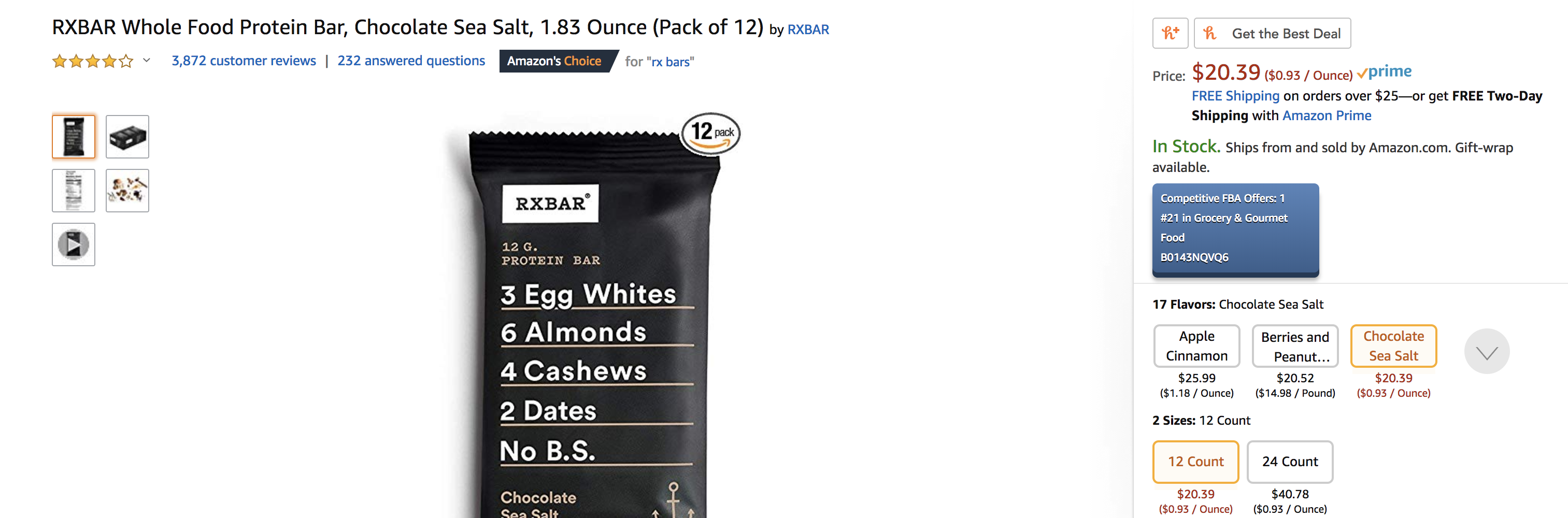
Here’s an example of a Bundle listing
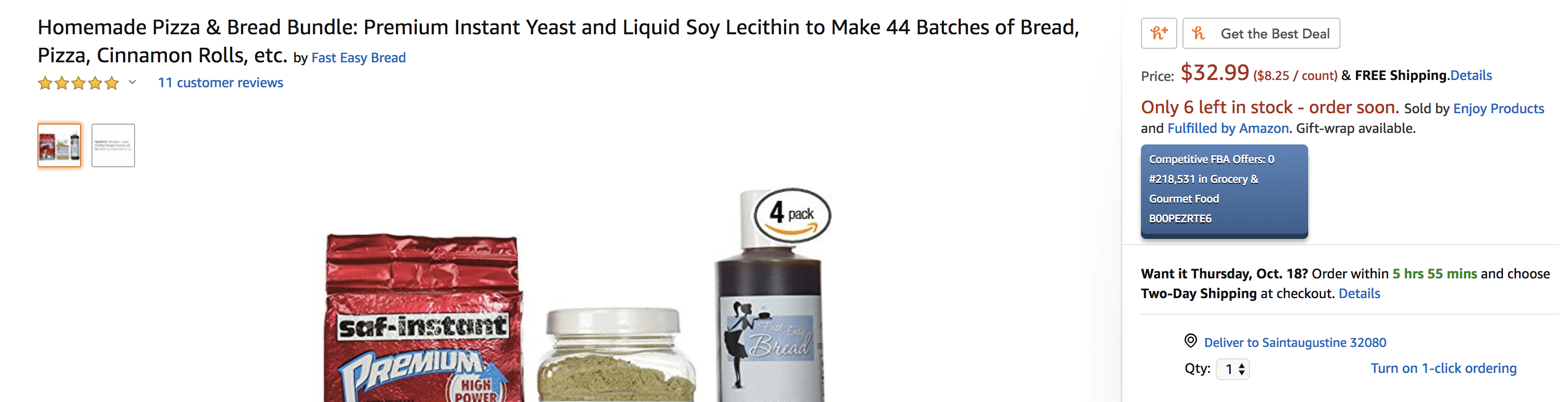
How to find bundling ideas easily
Just like sourcing wholesale products, the best place to find bundle listing opportunities is on Amazon itself. Let’s start with a potential product you may already carry and see if we can find a good bundle listing opportunity.
For our purposes, let’s say we currently sell Best Maid Dill Juice (people drink this stuff?).
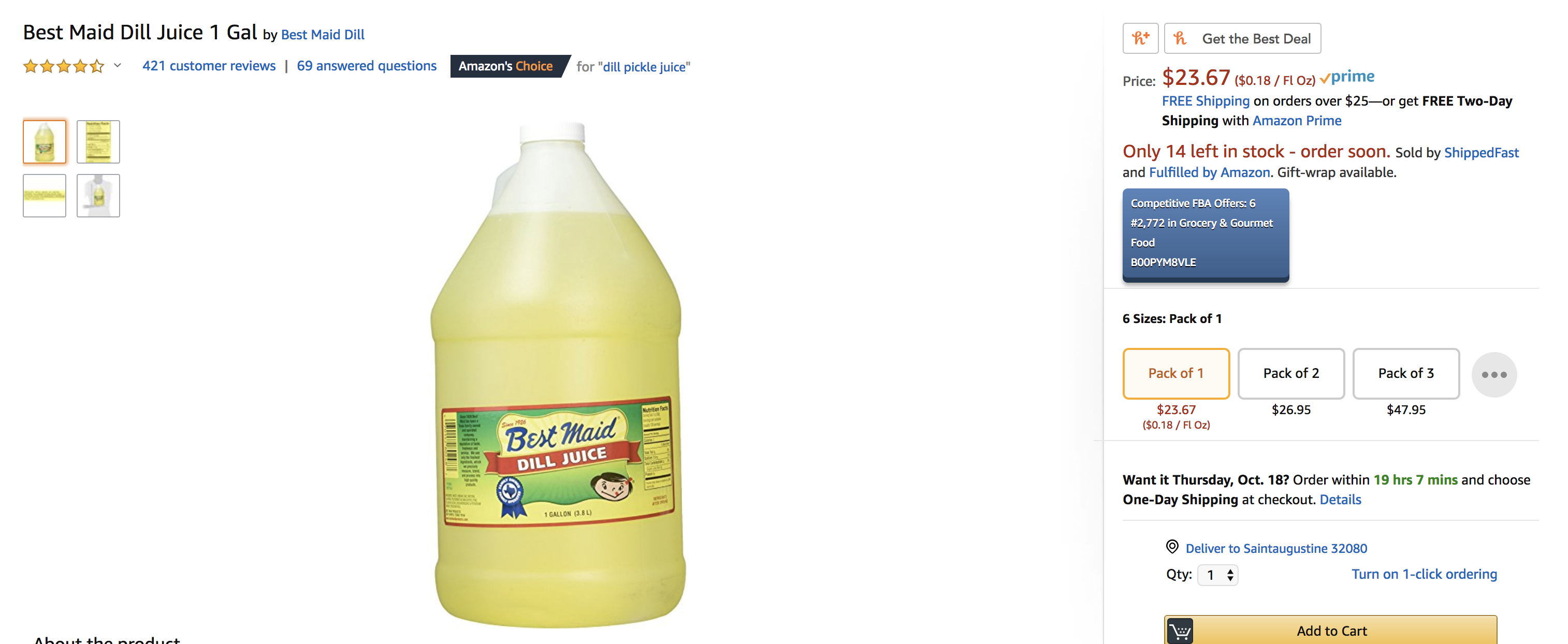
This product is currently selling for $23.67 by itself.
To find potential bundle ideas scroll down on the product page to the “Customers who viewed this item also viewed” section. Even better, Amazon will literally tell you which products are typically sold together. It’s like the goldmine of bundles.
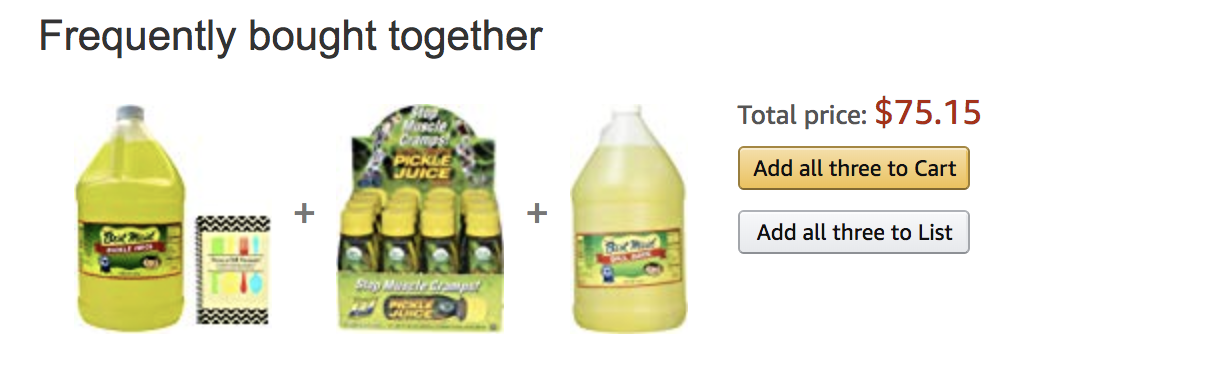
If a customer who’s interested in Dill Juice is also looking at related products, it’s pretty safe to assume they could be interested in buying two products together in a bundle that we can create.
As long as the products compliment each other, it’s worth testing.
Like most people, I wouldn’t have a clue what to do with Dill Juice, but a cookbook including plenty of recipes for using Dill Juice would be very helpful. Let’s create a bundle of these two products.

Once we’ve opened an account with the supplier of the book – or created our own – we can start testing the bundle. We’ll create our own listing and start running PPC ads to it.
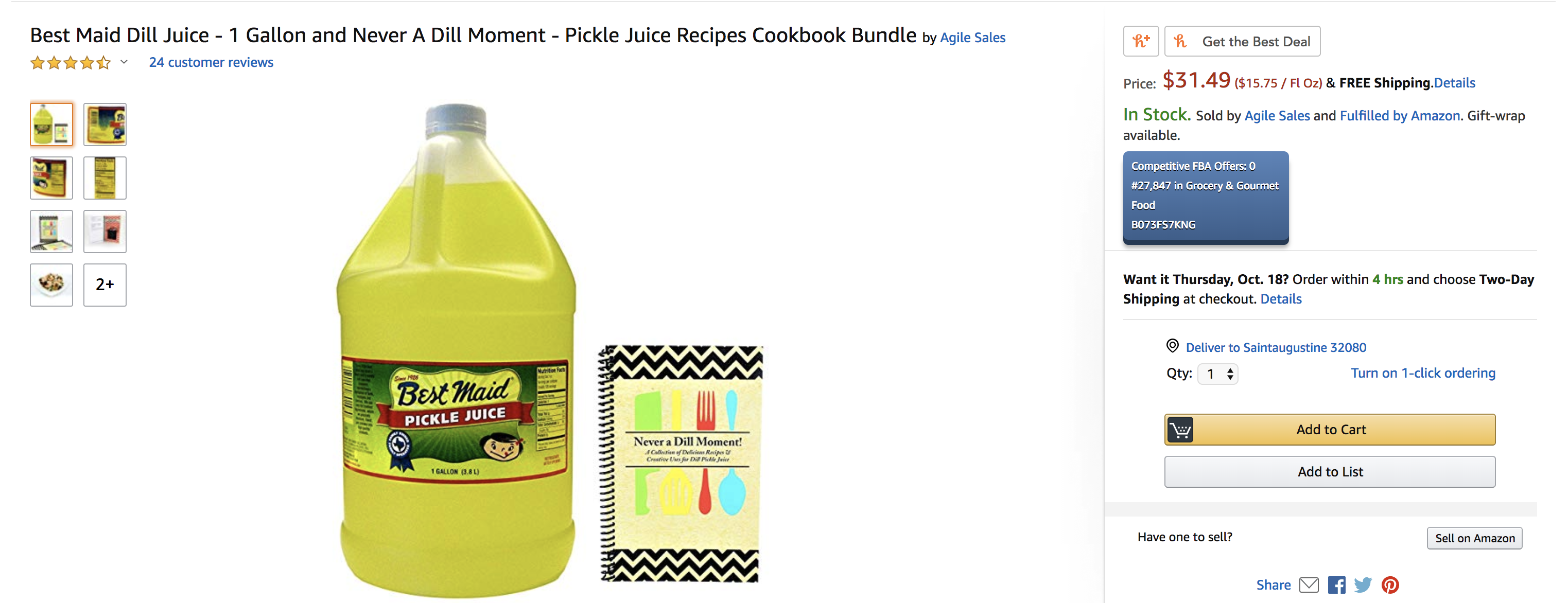
I’d personally test around 25 units of this bundle and give it one to two weeks to really prove if it’s a winner or not.
We can always have the units shipped back, split up and sent back in to be sold on our regular listings. If the test went well, we place a restock order and scale both the listing and the PPC campaign.
There you have it, the simplest bundle listing resource. We’ll take a product that’s already doing well, find complimentary products that customers are already looking for, and combine them into one great bundle.
A few rules to follow when creating a bundle listing
You can’t bundle everything – There are a few kinds of products you can’t bundle like Video Games, Books, and Movies.
You new a NEW UPC code for each bundle – Using a single UPC code from just one of the products in your bundle can get your listing closed immediately. Make sure you purchase a UPC just for your bundle.
Focus on name brands – Bundles seem useless when they include a bunch of generics. Customers want brand name products in a way they can’t already get them – stacked with amazing other products that make it better.






About The Author: Dillon Carter
Hi, with James, we're building Amazon tools that we wish we had when starting our own companies. We love tech, coffee, building systems and all things Amazon.
More posts by Dillon Carter